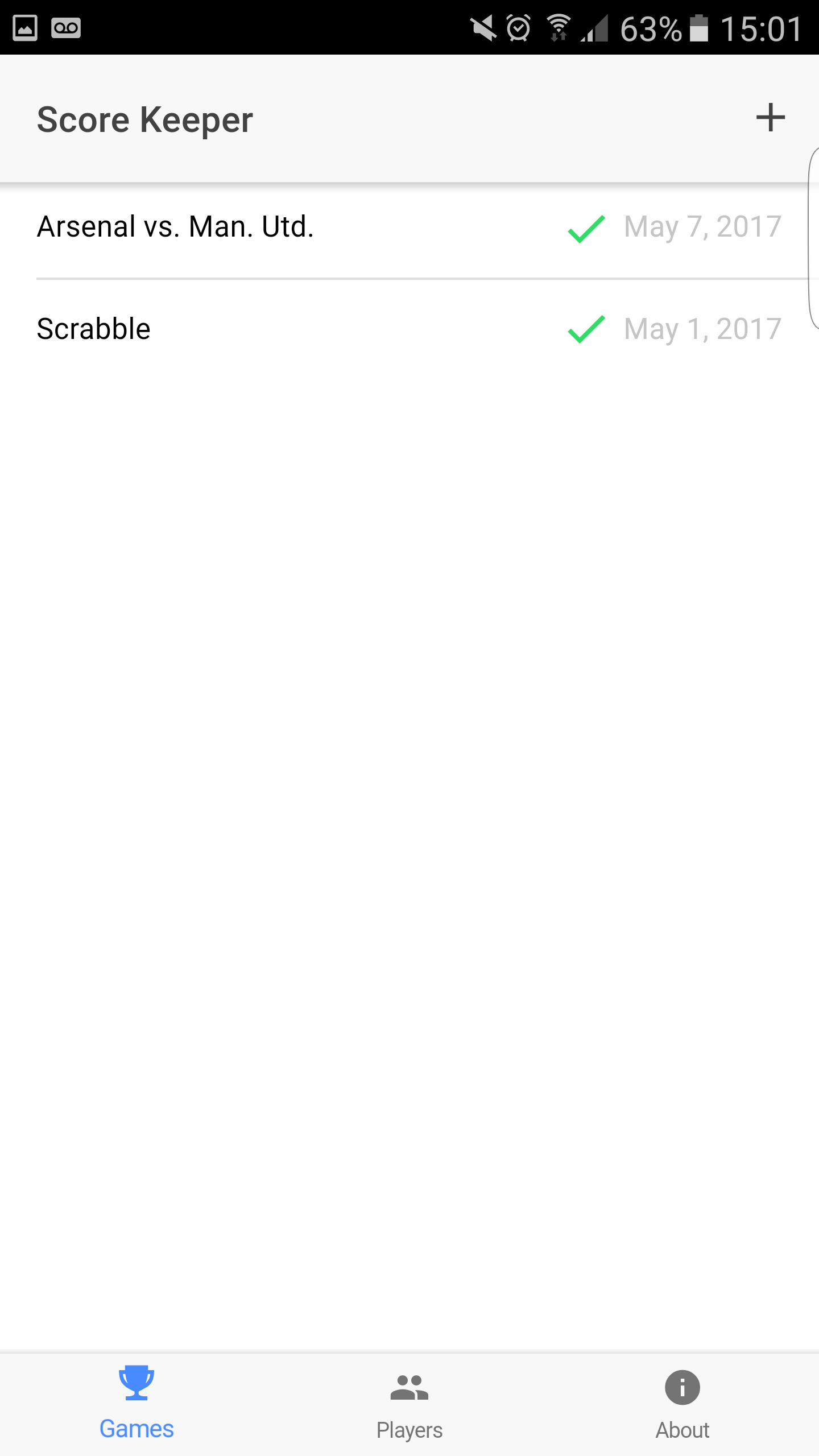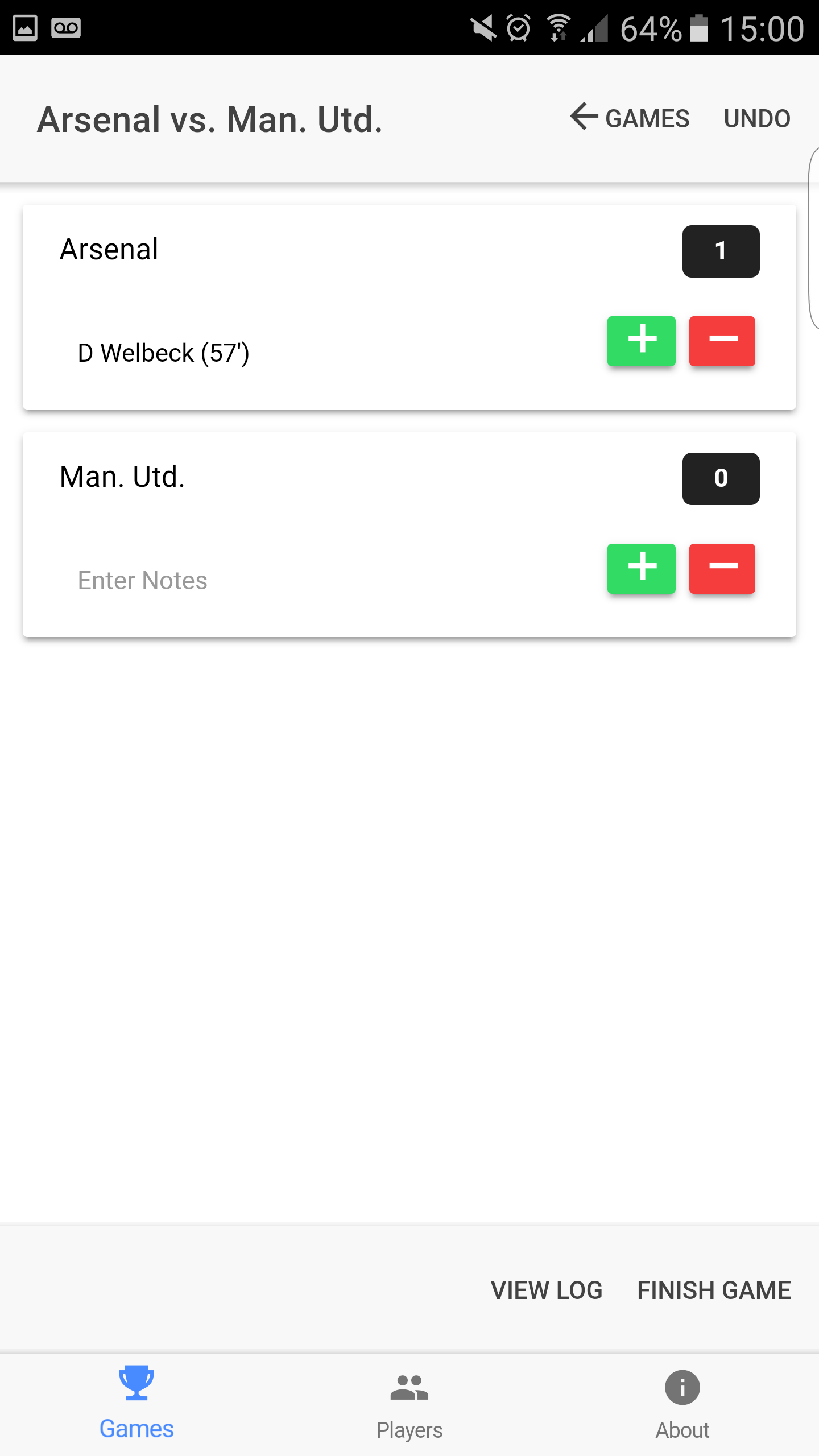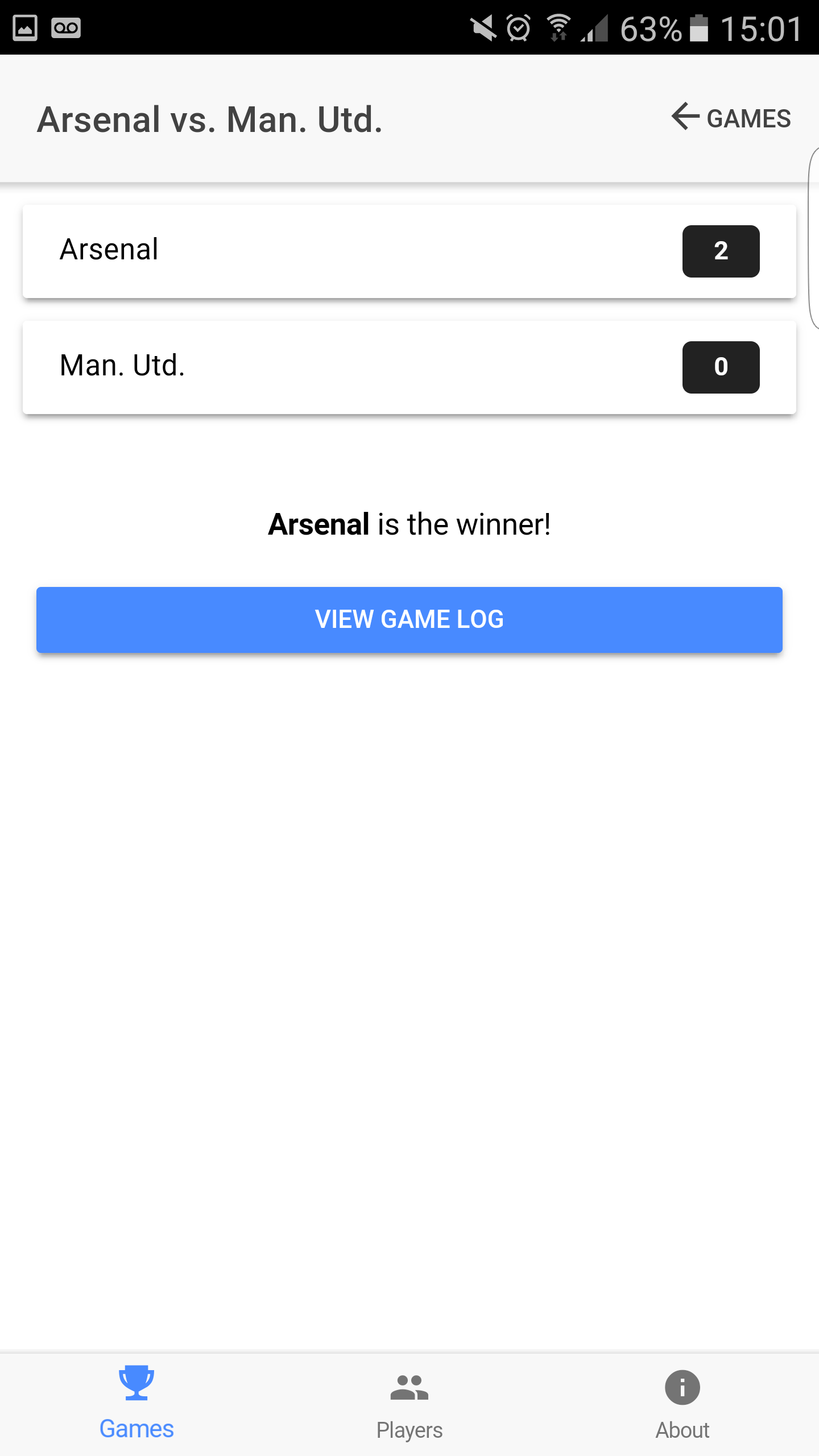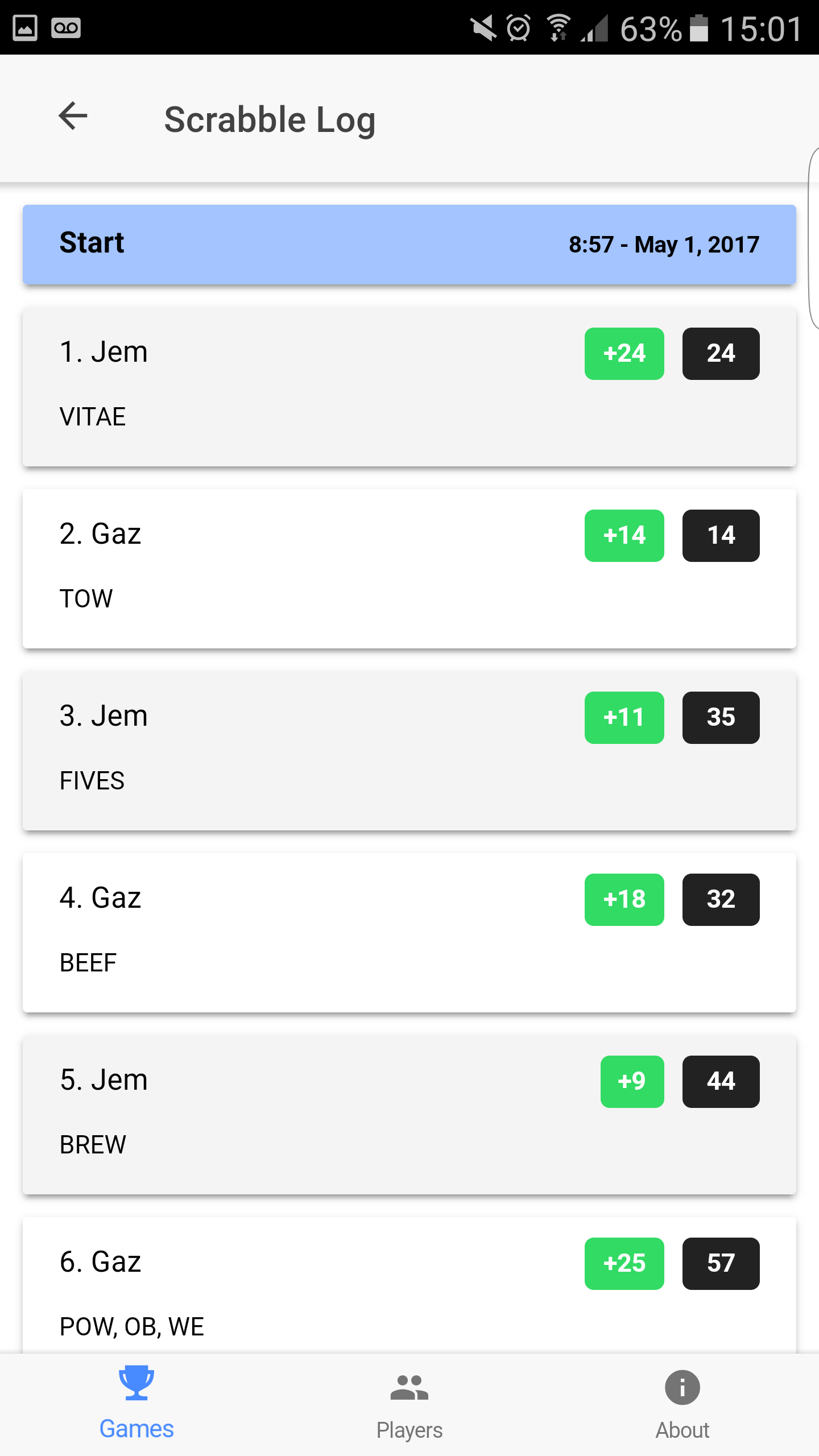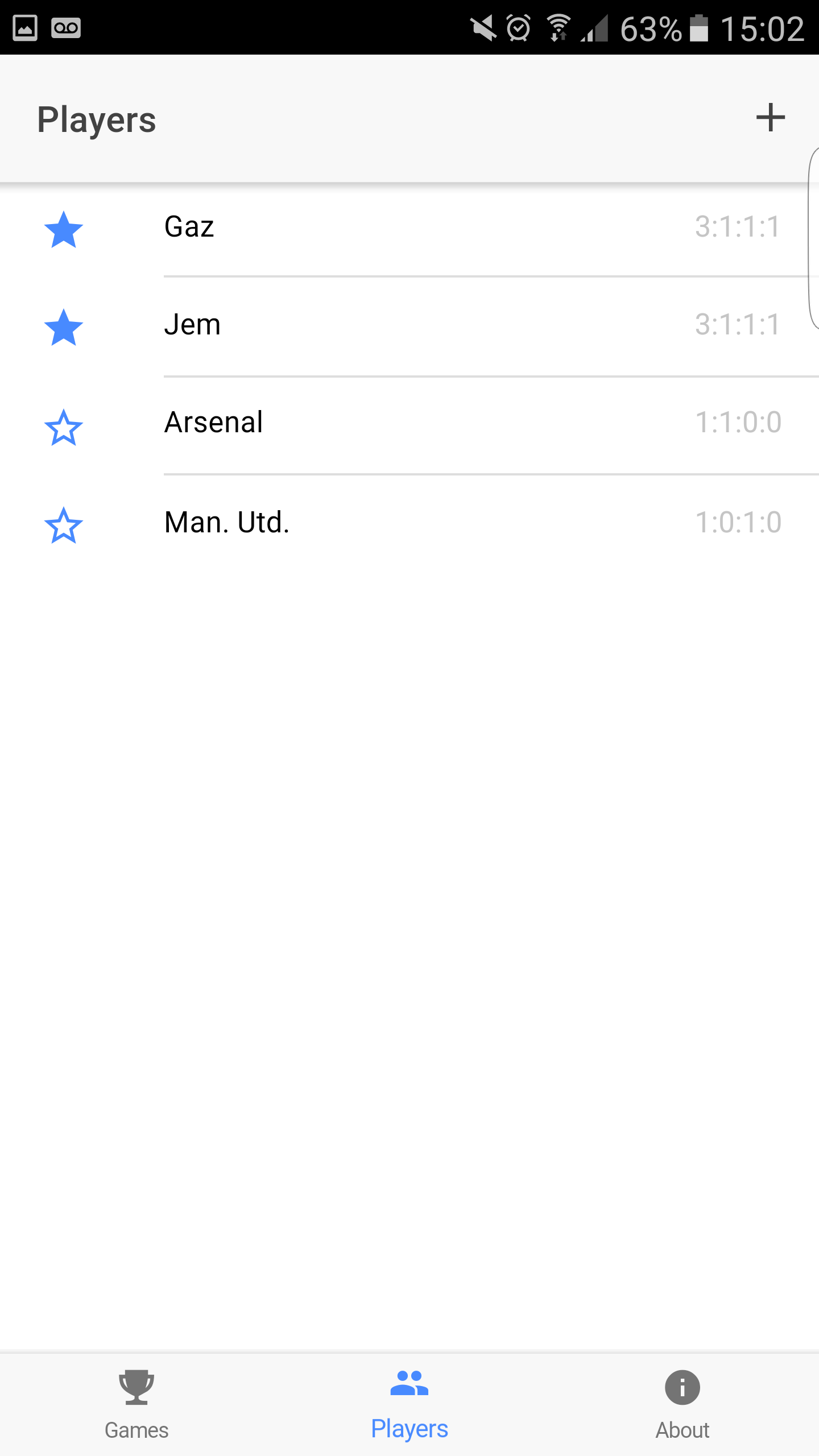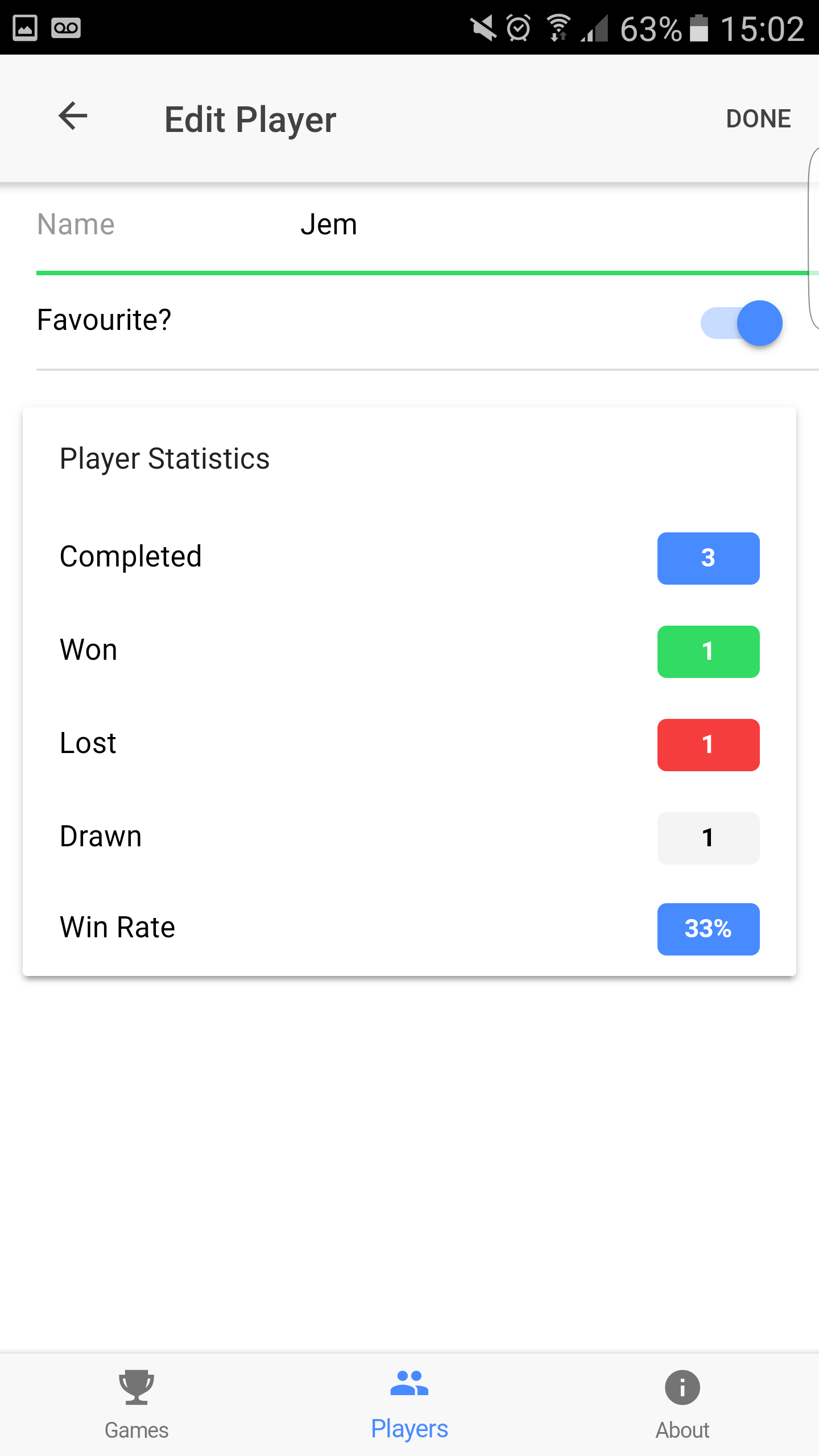Keep track of scores in your favourite games, right from your Android smartphone.
Score Keeper gives you the ability to log turns and scores in any game that uses a simple points-based system of scoring. For example, you could log each play in a game of Scrabble or keep a scoresheet for each match in a football league. The app will even keep records of previous form for the players that you create!
Score Keeper is available on the Google Play Store.

How to use Score Keeper
When you start the app for the first time, you’ll need to start a new game. Give your game a name (e.g. “Scrabble”, or “Manchester Utd. vs Arsenal”) and then create new players to track scores for – for a game like Scrabble you could create a player for each person in the game – if you’re tracking the score in a football match, you’d be better off using the team name for each “player”.
Then you just tap “Play” and start tracking your scores!
Use the + and – buttons to add and remove points from each player’s total. If you want to keep a note against each score entry, you can type it into the Notes field before adding/removing points – you might use this to log the words played by that player in Scrabble, or the goalscorer’s name (and time of the goal!) in a game of football, for example.
When the game is over, tap “Finish Game” and the game will be marked as completed – the app will tell you who won (if anyone) and update each player’s form. You can then choose to share the score log with people via email, or tweet about the game result!
Screenshots
Privacy Policy
Any personal data entered into the Score Keeper app, remains on the device and is never sent or shared with any third parties, including myself.
The app uses Google Analytics to track anonymous usage of the functions of the app, for example how many times the Players screen is viewed, and how many times the Delete Player button is used.